You’ve likely read about publishing on LinkedIn Pulse and perhaps wondered why would you want to write a piece of content to share with your connections.
Maybe you think you’re “just a writer” or business owner, or you simply “don’t do social media.”
But truth be told, LinkedIn Pulse is one of the best sources of authoritative content on the web available and offers a free publishing and distribution platform to assist you with your digital marketing.
As a highly visible media channel, it also offers a way to showcase your professional expertise beyond your LinkedIn profile or company page.
Publishing solid content on Pulse can help you with branding, conversions or even landing your next client.
I Already Have a Blog: Why Should I Publish on Pulse?
Think of Pulse as a platform for you to extend the reach of your blog content. By syndicating your blog content on Pulse, you can increase its visibility far beyond what you could realistically attain with your own on-site blog.
Your on-site blog is a valuable content asset, focusing on a niche topic of your choice that satisfies your readers. And while some of your audience may be fiercely loyal readers, they may not follow you on every social platform.
By broadening or adding a twist to your blog post and syndicating it on Pulse, you can expose both your blog and your brand to a different and larger audience. This translates into a great opportunity to grow your readership!
Get Discovered via Search: Both On & Off LinkedIn
Those of us who are passionate about creating content may not be so passionate about promoting it (myself included). That is where LinkedIn’s Pulse can help. You will spend most of your time composing your content rather than promoting it.
Simply by taking the time to share your content on the Pulse platform, you’ve instantly shared it with your connections. What’s more, you can – and should — tag your posts with keywords. That way anyone with a LinkedIn account doing a search for topics they are interested in may well surface your content.
In addition to users discovering your content with the platform’s search feature, Pulse will suggest content to them based on their industry, influencers and LinkedIn activity.
If all these perks are not enough to get you excited about publishing on Pulse, then I have one more tasty tidbit for you…search engines! Yes, you read that correctly. Like any other content on the web, the content you publish on Pulse will be crawled and indexed by Google, Bing, Yahoo! and many other search engines.
The takeaway here is to keep on creating quality, optimized content and the (search) results will fall into place!
Pulse Analytics: Every Number Tells a Story
Who doesn’t like a good story? This is why analytics data are important. When you post your content on LinkedIn’s Pulse platform you have access to instant stats. These stats date back to a year from when you first published your post, and help you make informed decisions moving forward.
For instance, you may find one of your posts did not perform very well. You can choose to do additional research on the subject to deepen or otherwise tweak the post, or simply let it go and scratch the topic from your editorial calendar altogether.
Besides offering the standard social media stats of likes, shares and number of views, LinkedIn goes a step further and breaks down the data so you can see your viewers by location, industry, job title and traffic sources in terms of percentages. This is some powerful information!
After a few good quality posts you will begin to get an idea of what type of audience is reading your material. Below is a snapshot of data from one of my posts about whether you should consider getting an MBA, a topic that can appeal to almost anyone regardless of their industry.
What I found is the e-Commerce Specialist job title and travel industry were amongst my biggest percentages. Knowing this, I can plan my next post to be related to hospitality and digital marketing.
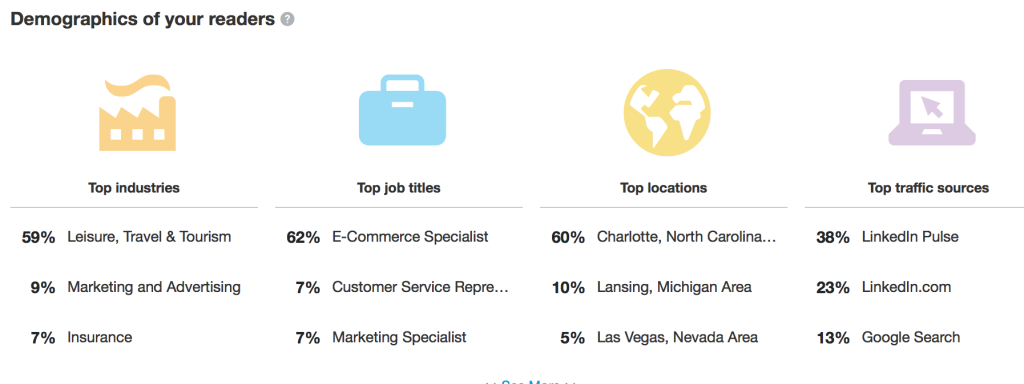
The takeaway here is although I specialize in the area of (digital) hospitality, I chose to write about an “off” subject. This is perfectly okay to do!
As a bonus, your article may inspire some readers outside of your industry vertical to connect with you (I picked up three connections from my MBA post). Have fun with the numbers and set goals for them. Broaden your reach and enjoy watching the story unfold!
FAQ: What Should I Write About? For How Long? And When?
Settling on a topic can be one of the toughest things about writing. From my perspective, you should write about things that you are care deeply about. You may need to experiment with a variety of topics before determining which ones work best for you.
The goal for my writing is to be seen as an expert within my field. Ask yourself what your goals are prior to choosing a topic. Defining your goals will assist in finding your topical focus and in tailoring your content to your target audience. At the end of the day, you need to give your intended readers what they are searching for.
As for length, longer is better! LinkedIn readers favor long-form content with an average of 1,900 – 2,000 words according to a 2014 study of the 3,000 most successful LinkedIn posts by Paul
Shapiro and Noah Kagan.
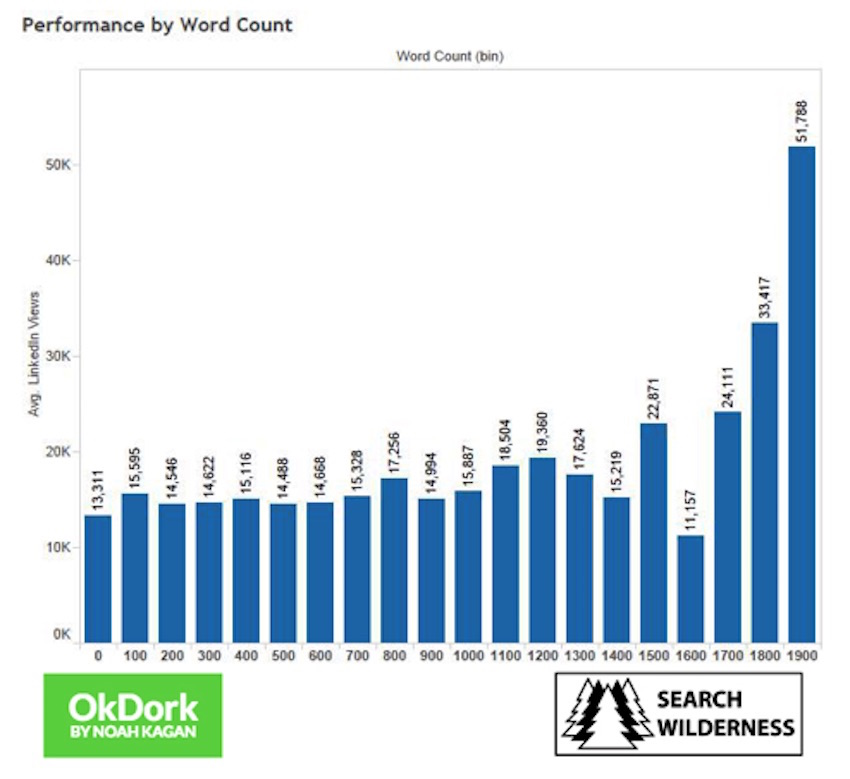
Shapiro and Kagan’s findings are supported by Buzzsumo’s 2015 research, which found long-form content overall consistently outperformed shorter posts in terms of links and shares.
In terms of views, Shapiro and Kagan’s study found Thursday to be the best day for posting. In terms of shares, Buzzsumo’s analysis found Tuesday to be the best day for LinkedIn publishing. It would be a good suggestion to run your own tests and see which publishing days perform best.
How to Publish on Pulse: Easy as 1-2-3
Now we’ve covered the many reasons why you should post content on LinkedIn’s Pulse, here are the few simple steps it takes:
Navigate to LinkedIn.com and sign into your account
Click on “Publish a Post” just below the quick stats section near the top
Begin using the WYSIWYG (what you see is what you get) editor to write your post, including adding media, formatting and category tagging.
I would strongly recommend writing your initial post in Word to avoid loss of content if something were to crash. Again, all of your formatting will be done on LinkedIn. Save often! Remember, you can always make changes after you publish.
LinkedIn Pulse is one of the best social channels through which we can connect with one another, discover new content and allow others to discover ours. Some users are looking for career opportunities, some are seeking to generate business leads, and some are trying to build their brand. Whatever your reason, don’t delay any longer: start sharing your content with the world!